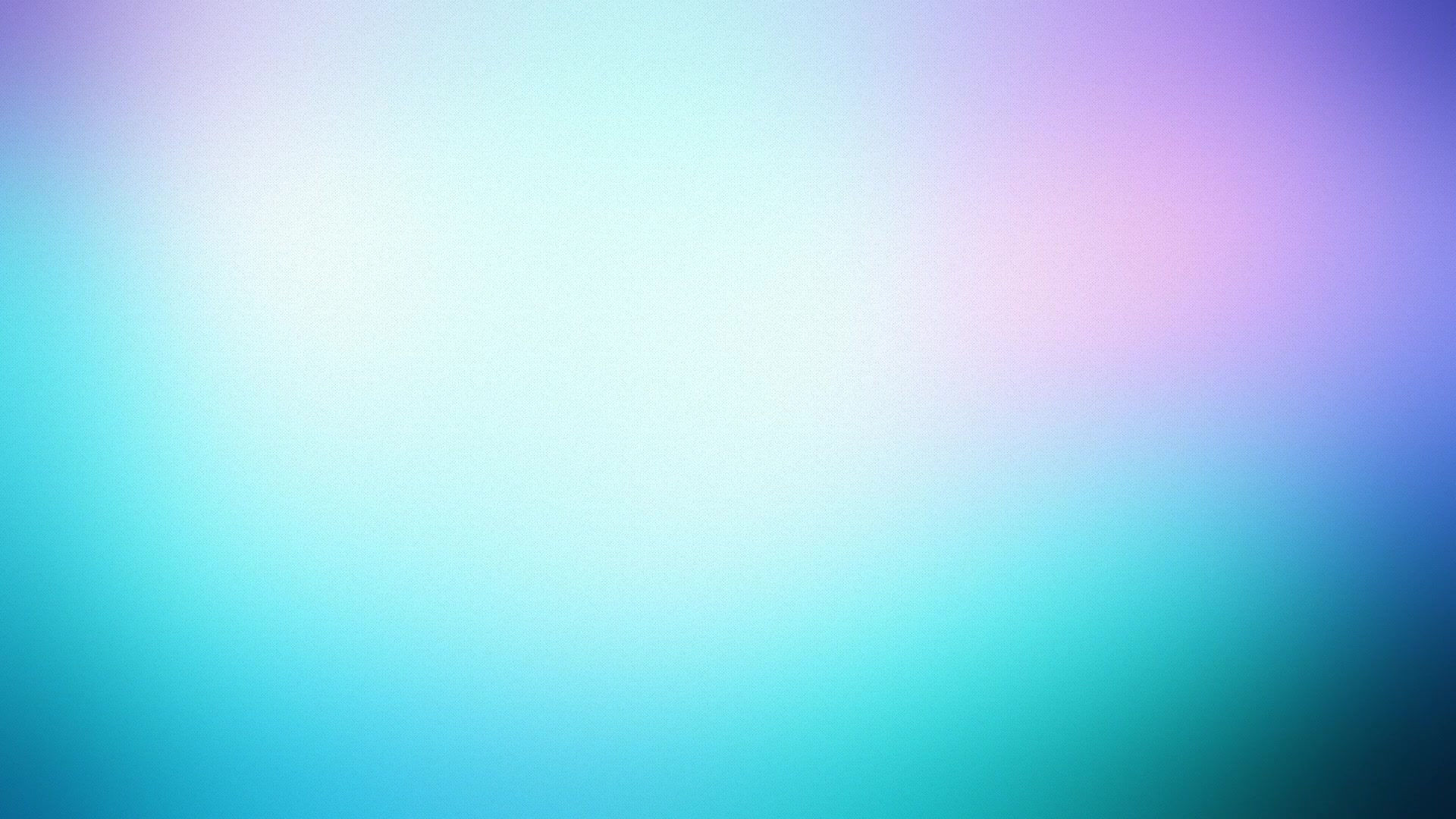
In the next coming weeks we will begin filming for our live action/ rotascoped propaganda trailer. We start with an overly enthusiastic host promoting the new domes. In the background we wanted to have a spinning logo like you find in new reports or most television ads.
Instantly I started work on this and took the current 2D logo into (Autodesk Maya,1998).
The most effective way to do this was to use the original logo as an image plane and build it upon that. Especially as the landscapes need to be perfect.
Once I'd started that duplicating and fixing the cityline was easy. I needed a run-down version and a sustainable version for the logo. So ctrl+d was a easy way to just duplicate it. Then when rotated and lined up it created the mirror image.
For the dome effect I took the cylinder tool and thinned it out. Since the skies are different colours I created 2 materials. One was a lambert and the other a phong reflection. The shine on the bottom matieral really makes it look like a dome and will be a nice touch when the light catches it, upon rotation.



The smoke cloud was fairly difficult. I haven't ever created something like that so this was a quick fix which I will try to improve. Its several spheres all grouped together and to get that flat surface it has a cylinder create the text place. It looks unprofessional and this is possibly the only thing I don't like about this. Apart from that the colour is the correct colour and its the same shape I invisioned.
This is unfinished and was a test to see if the group agreed with what I had in mind. I will get feedback when in class and then if it is mutually liked I will create a more polished and refined version.
If I could do it again the clouds would be the main thing to change. I would also like to try and add the flames. We'll see how the class like it first.
To see timelapses of the logo creation go to the video player above the blog page.
