Guitar Production Diary

First I made the base of the guitar. To do this I started off with a cylinder which I turned on its side, then curved in the edges to make the width of the guitar.
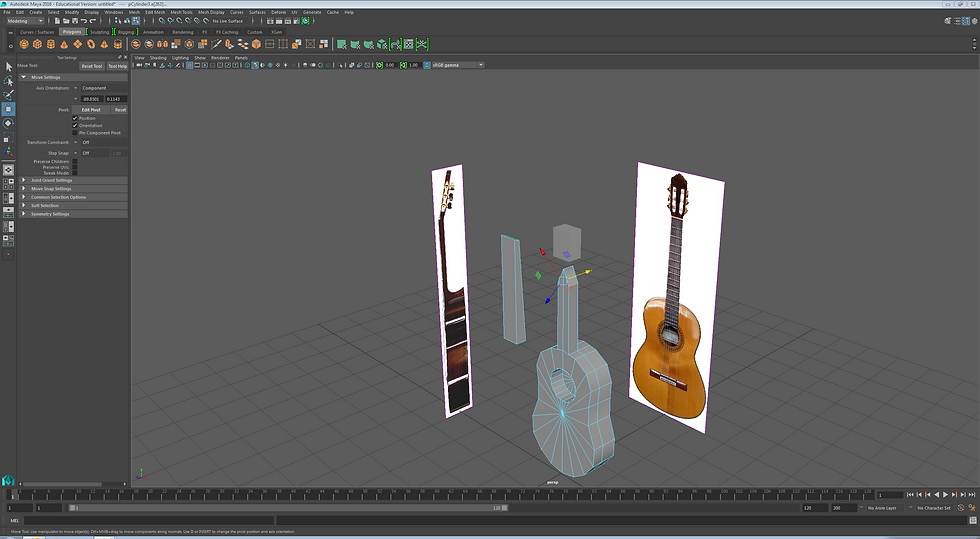
I started off with the head and neck of the guitar being two separate parts. However it was much easier to add extra edges to the original shape and extrude it from the faces. This was a suggestion from Carlie but made my life a lot easier.
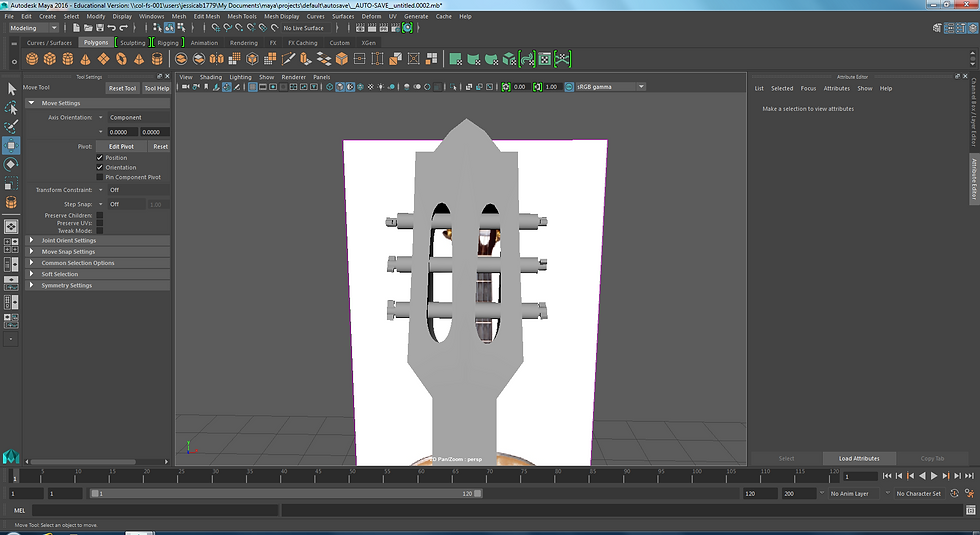
Closer shot of tuning pegs

First I made the base of the guitar. To do this I started off with a cylinder which I turned on its side, then curved in the edges to make the width of the guitar.
Overall I think my guitar is well modeled and successful in fitting within my game. Over a short span of time I have been able to pick up Maya and learn the basics. This guitar is my second project in Maya and will be the first of many.
If I could do it all over again I would model the guitar with my own image planes and work on the accuracy of the guitar a bit more. The strings are fitted to the head but they have a massive gap between them. Accuracy is something I need to work on.
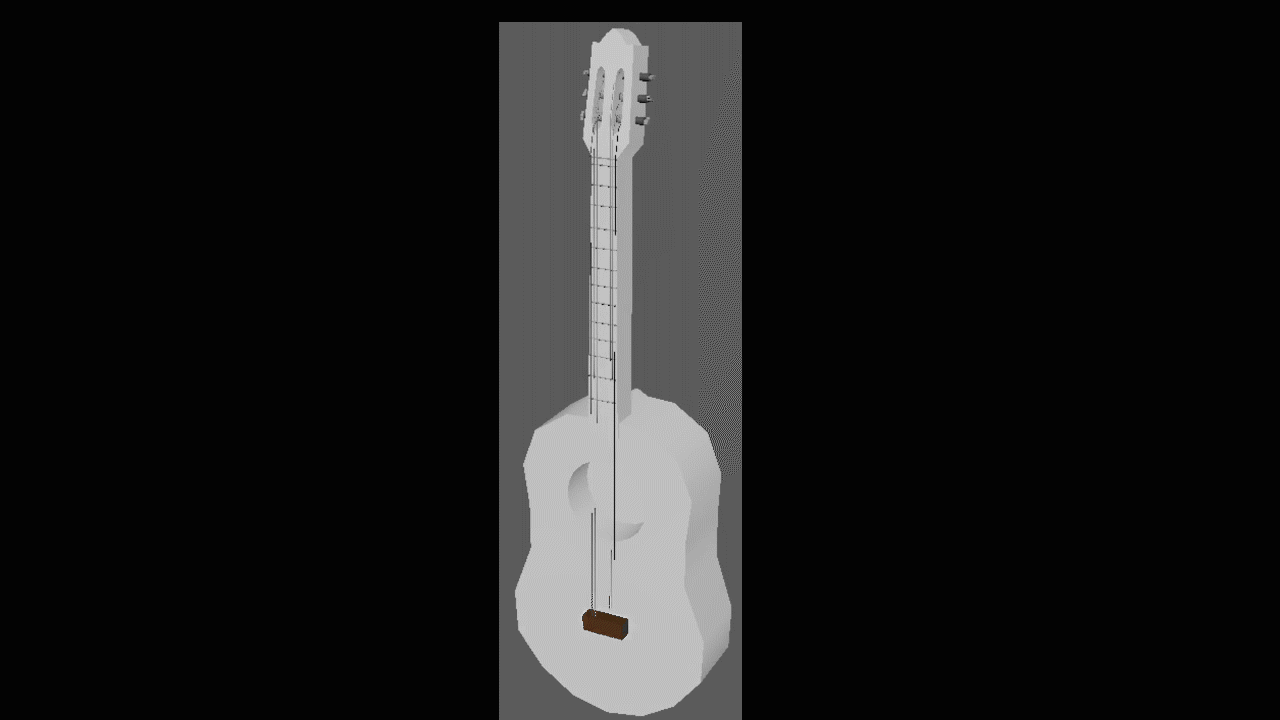
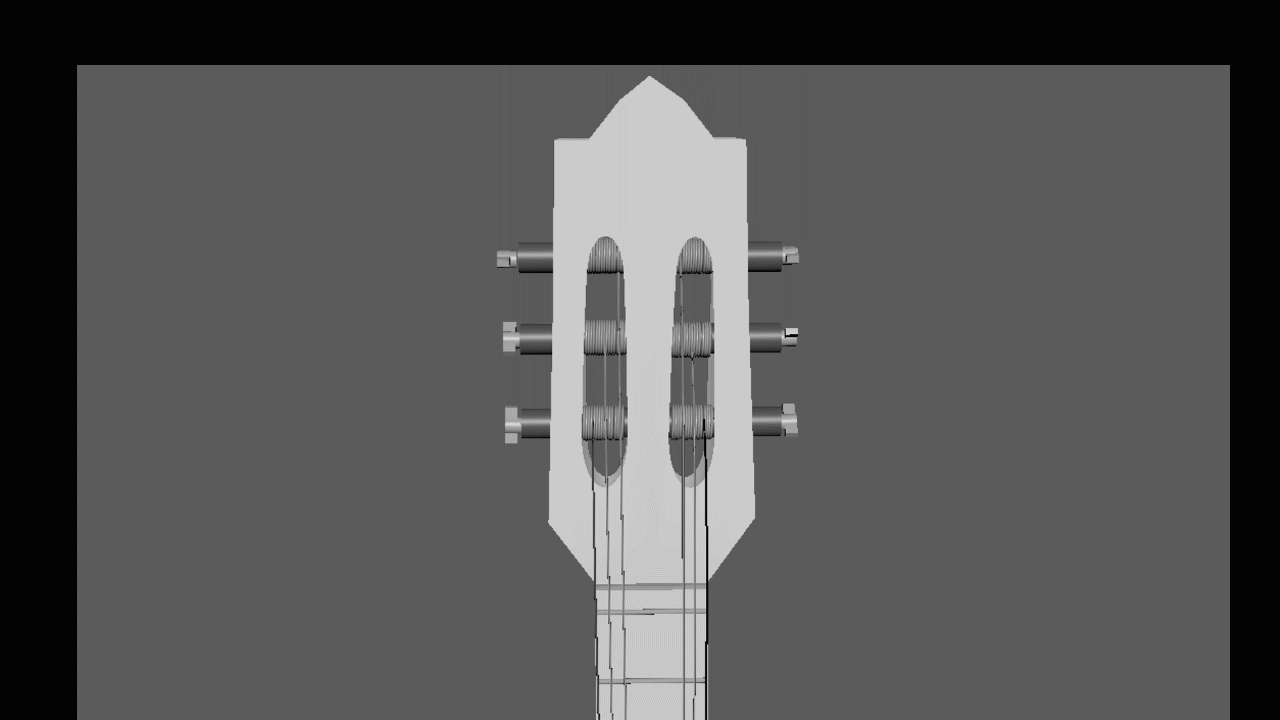
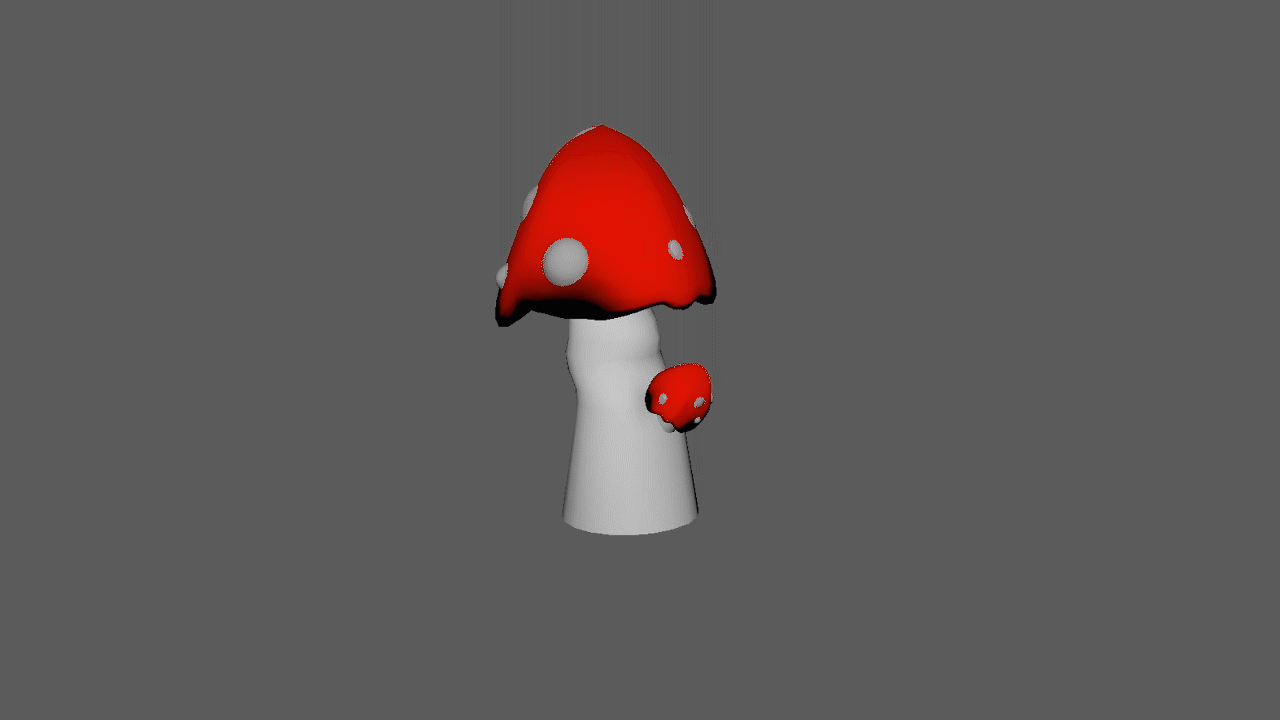
Mushroom Production Diary
For my organic asset I created a mushroom in Maya. It started as a practice model and I didn't think I would be using this as a final asset but I think it fits my level and is a good model.
I started off with a cylinder and used the soft selection tool to bend edge loops around. This created the bend I wanted and makes it look more realistic. The top of the mushroom was a cone which I manipulated to have a round top and curved sides. By doing this it looks more natural and less perfect - like things that have grown in real life. All of the white spots are just cylinders placed imperfectly to create a natural look once again.To create the little mushroom on the side I just copied and pasted the main mushroom, shrunk it and positioned it on the side.
Unlike the guitar I managed to add colour to this model. I believe the way I made the guitar stopped me somehow from adding a materiel.
If I could do this again I would try and find a way to take the shadow away on the underside of the mushroom and also add a more detailed texture to it.
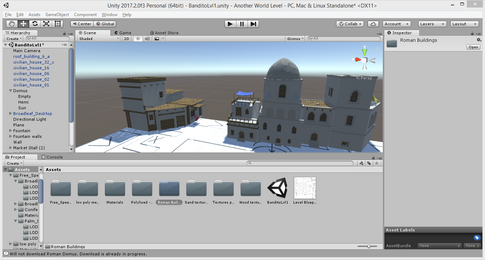
Unity Whiteboxing Production Diary
When white boxing my unity level I stumbled across a medieval desert asset pack. It comes with separate sections to build the houses with. When making these houses I used balcony, towers and different levels of buildings. I then realized the pack also comes with pre-built buildings for you to use. So my enemies spawn buildings were pre-built.
For the floor there was a free sand texture pack, out of all of them, this is the one that works best with the rest of the buildings.
After finishing my section of the white boxing I took my maya assets and imported them into Unity. This was a fairly easy process and involved dragging the save file to the asset panel.
My Maya models fit perfectly with our environment and look good our setting. This is the most successful part of my production. Its finally looking like something.
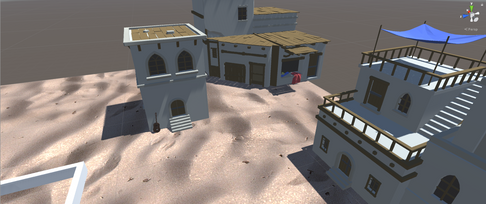
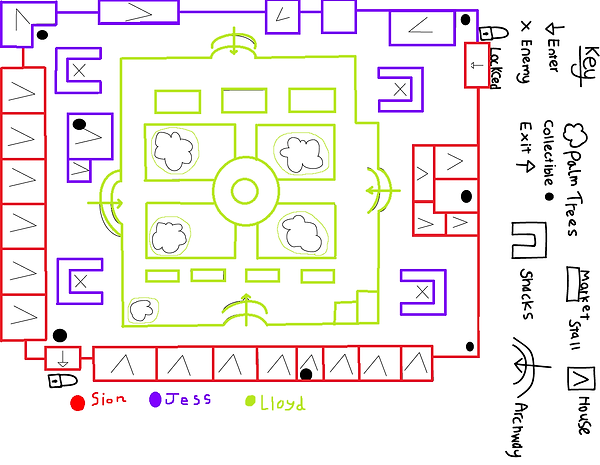
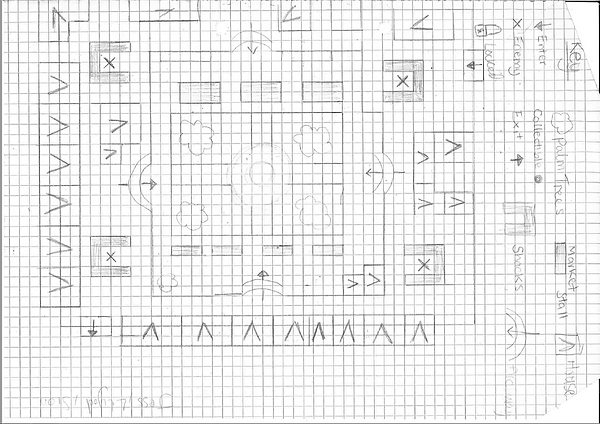
Seen here is our blueprint digitally and on paper. After creating the paper version we initally wanted to create a lush garden area seen in San Miguel De Allende. This is based off an image we liked on google earth (On my setting research post). But also we wanted to create a maze of confusing and narrow streets which is authentic to Mexico. With 4 enemy spawn points to makes it impossible to find a direction where you can escape therefore making the game difficulty increase.
As for the digital version, We split it into 3 manageable parts. Lloyd has a bigger section of the map only because he understand Unity a little bit more.
Overall our level is almost identical to our plan which makes me believe we have a successful blueprint and a good idea of cultural areas in our game.
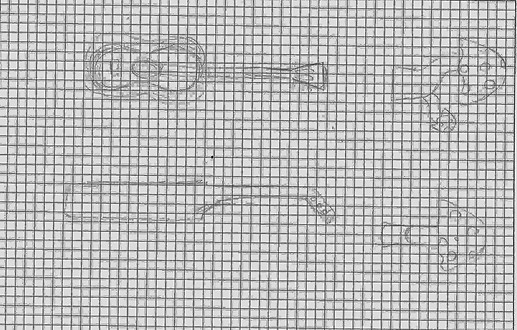
Blueprints and Level Justification
Blueprints and Level Justification
Seen here is my image planes for my Maya assets. In production they were incredibly useful for my modelling and were successful in their job to give me guidelines in Maya. However when scanning them in to put them on my website, they aren't very visible.
Next time I will draw over them in illustrator before added them to my website.





