Maya Lesson
- Jessica
- Oct 17, 2017
- 2 min read
Today we were introduced to Maya for the first time. When taking a look at the tools it seems very complicated however once you get your head around it, it does get easier.
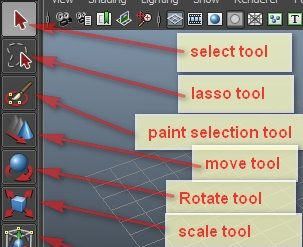
There is the main 6 tools which are located to the sidebar. When starting in Maya knowing these is the best place to start. They are quite self-explanatory however it does take a while to adjust to them.
As well as these tools there is a variety of other tools that we haven't really explored. I hope in the next few weeks I can learn more about these with the free version of Maya. This will ultimately help my current project and anything I may do in the future.
Below is a photo of the hotkeys which controls various tools. This is here to help me learn Maya and I can also look back on this in the future.

So after a quick presentation, our class started to create 3D models in Maya. This is my Birthday Cake. It took me roughly an hour. This is something I hope to improve on. I would like to get quicker at building things and get a better finish on my models.
I used cylinders for the candles, plate, and cake levels. Then for the flames, Carlie helped me to create a teardrop shape. For this I used a cone and a sphere then combined them with the 'Boolean' tool. Which merges them into one. This is such a cool feature and now I know this, I can think of a lot more things I can make.
Overall I do like Maya and I believe that once I have learnt more of the program I will enjoy it even more. In regards to my project, I think I will be able to successfully make my assets in Maya.



























Comments